Description
This article explains how to add and make Shipping Methods inactive.
Detail Steps
1. Login to WMS.
2. Go to Tools > Manage Lists.
3. Select Shipping Methods.
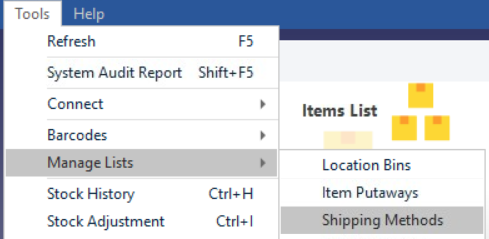
4. Manage Shipping Methods screen will open.
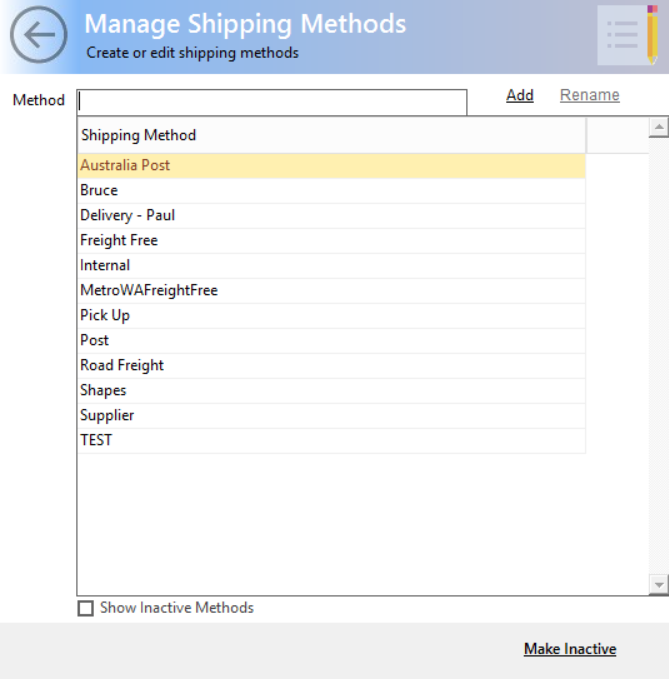
a) Type name
b) Select Add
a) Select a Shipping method (double click to activate)
b) Make changes
c) Select Rename
a) Select a Shipping method (double click to activate)
b) Select Make Inactive
|
Important Notes Datapel will continue to populate/replicate Accounting Software Shipping methods if:
AND
New shipping methods created in WMS are written across to Accounting Software ONLY with accompanying Sale etc. |
Related Information
None
Was this article helpful?
That’s Great!
Thank you for your feedback
Sorry! We couldn't be helpful
Thank you for your feedback
Feedback sent
We appreciate your effort and will try to fix the article