Description
This article explains the setup of the Accounting system as a multi-currency source.
|
Workflow Options
|
Detail Steps
Add new tag <WMSAsCURSource>False<WMSAsCURSource> in Prefs.xml file.
-
Open WMS.
-
Go to Options > Preferences.
-
Replication Tab.
-
Locate Manage FX using and from the drop-down list select "Accounting Currency" and Record Preferences.
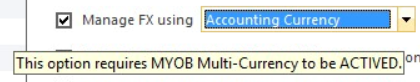
Adjust Rates in the Accounting system, and these rates are replicated to the WMS.
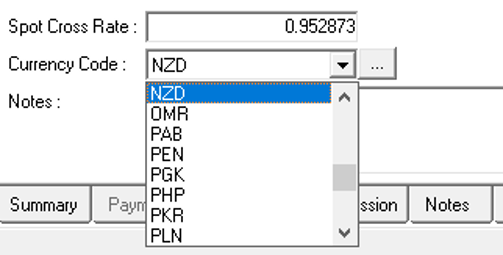
-
Open WMS.
-
Go to Sales or Receive register.
-
Create New Sales or Purchase Order.
-
Open Currency Tab.
-
WMS will select customer/Supplier default Currency. From here, you can also manually adjust the spot rate.
-
Finalise order.
|
Note Line Item Unit price should be treated as selected foreign currency. |
7. Record as Sales or Purchase Order.
8. Process transactions as usual.
9. Order will be Invoiced/Billed over to the Accounting system.
10. Open Invoice/Bill in Accounting system.
For example:
AUD = 1 NZD / Spot cross rate (0.952873) = 1.04946 NZD
Total (AUD)$94.81= 99.50 NZD / 1.04946 NZD
Related Information
Was this article helpful?
That’s Great!
Thank you for your feedback
Sorry! We couldn't be helpful
Thank you for your feedback
Feedback sent
We appreciate your effort and will try to fix the article