Description
This article explains how to add Internal Notes anywhere in WMS.
Note field auto-populate timestamp and username:
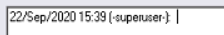
Note
Character limits in WMS ~200.
Character limits in WMS ~200.
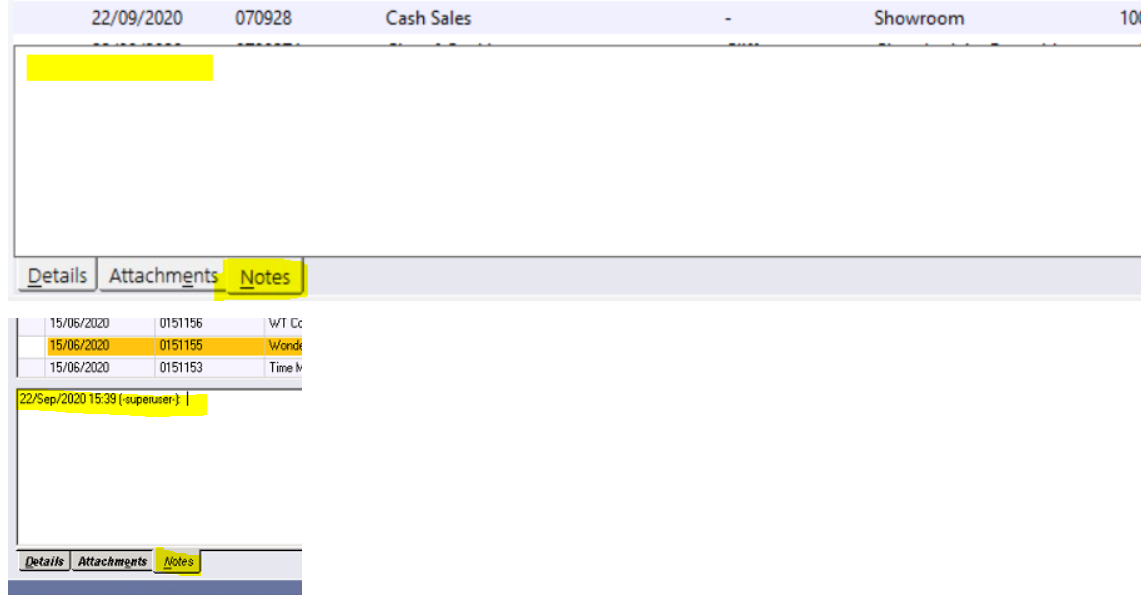
Detail Steps
Notes can be added in various areas within WMS registers.
Locate Notes Tab and add a key shortcut to add notes. This can be added to main registers and on Sales Order, Purchase and Transfer Order etc.
|
WMS Edition |
Key Shortcut |
|
WMS 9 |
CTRL+N |
|
WMS 10 |
CTRL+N |
|
WMS 11 |
CTRL+N |
|
Cloud WMS |
CTRL+ALT+N |
Related articles
None
Was this article helpful?
That’s Great!
Thank you for your feedback
Sorry! We couldn't be helpful
Thank you for your feedback
Feedback sent
We appreciate your effort and will try to fix the article